How to Enable/Disable default lightbox for images in blogger
Published by Aslam
Here is how you can enable or disable blogger's default lightbox plugin on your blog.
If you need more advanced controls, you will have to disable it and search for any other Lightbox plugin like jQuery Pretty photo plugin.
So, if you want to enable light box for blogger images, then
Go to blogger dashboard by signing in to your blogger.com account.
Select your blog to enable or disable Default light box.
Click on options, Select Settings
It will open up settings tab for selected blog.
In settings -> select Posts and comments option
in sub menu -> you can see An option > showcase images with light box.
To enable light box, select Yes from drop-down menu,
if you are using any other plugin to showcase images, then
Select NO from drop down.
Note: If you are using any other light box plugin, then it is better to disable default light box in blogger else it will cause problems with your template.
Hope this helps you!:)
If you need more advanced controls, you will have to disable it and search for any other Lightbox plugin like jQuery Pretty photo plugin.
So, if you want to enable light box for blogger images, then
Go to blogger dashboard by signing in to your blogger.com account.
Select your blog to enable or disable Default light box.
Click on options, Select Settings
It will open up settings tab for selected blog.
In settings -> select Posts and comments option
in sub menu -> you can see An option > showcase images with light box.
To enable light box, select Yes from drop-down menu,
if you are using any other plugin to showcase images, then
Select NO from drop down.
Note: If you are using any other light box plugin, then it is better to disable default light box in blogger else it will cause problems with your template.
Hope this helps you!:)
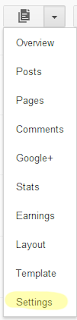


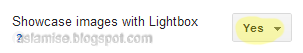
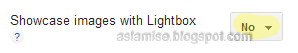
Comments
Post a Comment