Retrieve Typed Password
Published by Aslam
Do you know that we can see typed passwords (*******) with a simple tweek?
Yes.. ofcource!!
With this simple trick!
Type password in the password field , you can even experiment it with twitter,facebook,google.
Dont hit enter .. and dont click on submit after writing password!
Now, to retrieve password they typed in password field, simply copy and paste the below line to your browser address bar!
javascript:(function()
{
var s,F,j,f,i;
s = "";
F = document.forms;
for(j=0;j<F.length;++j)
{
f = F[j];
for (i=0; i<f.length; ++i)
{
if (f[i].type.toLowerCase() == "password") s += f[i].value + "\n";
}
}
if (s) alert("Passwords on this page:\n\n" + s);
else
alert("No passwords in on this page.");
})();
IMPORTANT: When you paste script on address bar, sometimes, you will need to type "javascript" (Without Quotes) at first.
like this >
Now hit enter!
Yep. you got the password typed !
Code Explained
javascript:(function() //Declaring a javascript Function
{
var s,F,j,f,i; //Declaring Vriables to store data.
s = ""; //Assigning a 0 value for variable s to avoid problems when execute
F = document.forms; // Declaring F as Forms in our Page (Forms contains passwords to be submitted)
for(j=0;j<F.length;++j) // looping between current forms in our page
{
f = F[j]; /Assigning f as current form while processing
for (i=0; i<f.length; ++i)
{
if (f[i].type.toLowerCase() == "password") s += f[i].value + "\n"; //checking whether element type is password (Where we declare input type='password' ).if there is , storing the password value to variable s.
}
}
if (s) alert("Passwords on this page:\n\n" + s);//giving an alert message that contains the password.
else
alert("No passwords in on this page.");//if the looping is over and couldnt find any forms with passwords, displays an alert message with No password on this page
})();

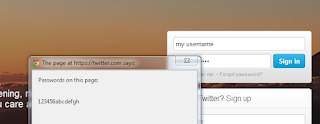
Thanks for sharing! :)
ReplyDeletejavascript:(function()
ReplyDelete{
var s,F,j,f,i;
s = "";
F = document.forms;
for(j=0;j<F.length;++j)
{
f = F[j];
for (i=0; i<f.length; ++i)
{
if (f[i].type.toLowerCase() == "password") s += f[i].value + "\n";
}
}
if (s) alert("Passwords on this page:\n\n" + s);
else
alert("No passwords in on this page.");
})();
you are ma hero.. ;)
ReplyDelete