How to disable javascript in Google Chrome
Published by Aslam
In this article, I will explain more than 3 methods to disable JavaScript in Google Chrome Browser.
There are more than three methods that are available to disable JavaScript in Google Chrome.
you can use any of these to disable JavaScript in chrome as you find easiest for you.
Method 1. Disable JavaScript in Google Chrome with Chrome Developer tools.
HIT F12 (OR right click in any opened page and select inspect element)It will bring chrome developer tools screen. see screen shot below.
Now,We want to disable JavaScript in chrome using this chrome developer tools settings.
for that, click on the gear icon that you can see upper side of the developer tools window.
settings panel will appear, in its general tab, you can see a check box labelled as "disable JavaScript".
Tick it and you are done.
Method 2. Disable JavaScript in Google Chrome in settings
Type this in chrome's address barchrome://chrome/settings/content
or you can reach in content settings by navigating through the chrome browser's menu.
click on > settings, and click to > show advanced settings at the bottom of the page. and click on > content settings button.
Under JavaScript,there are two options labelled as
Allow all sites to run JavaScript (recommended)
and
Do not allow any site to run JavaScript
check second option to disable JavaScript for all websites we visit through chrome.
OR
if you want to disable JavaScript only for one page, you can select first one and click on manage exceptions, and configure it there.
I recommend you using first method if you want to disable JavaScript for temporary purpose.
Method 3. Disable JavaScript in chrome on open
If you are running chrome from command line,then you can make use of the --disable-javascript flag by adding it at the end of command.easiest way to browse websites without JavaScript is to make two shortcuts in desktop, leave first one as normal. use it to browse in normal state.
Now, for once, right click on the second shortcut,select properties, and edit the target field.
Append --disable-javascript flag at the end of existing target, as you can see in screenshot, click OK.
You are done.
Now you can double click on that shortcut and browse any website disabling JavaScript.
These are the easiest methods that work now. I will be updating any new method that are found. Hope this helps you.
Please leave your suggestions and feedback here in discussions.

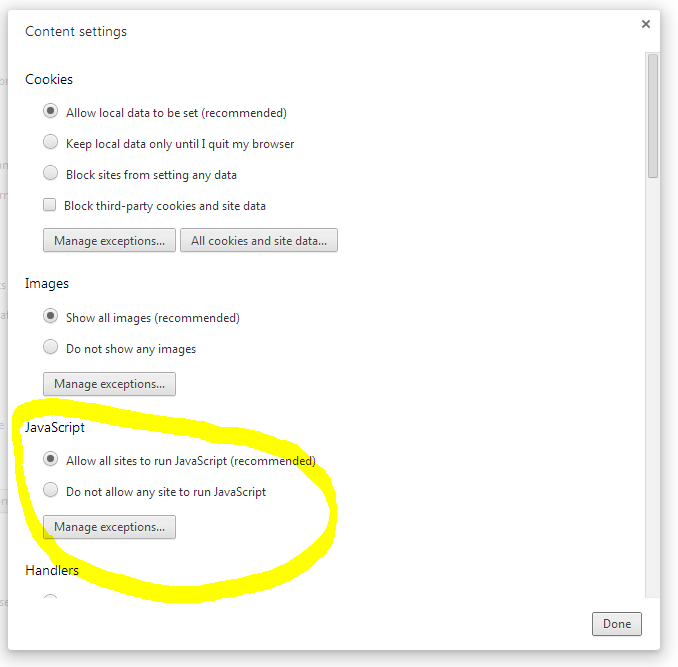
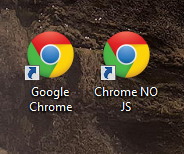
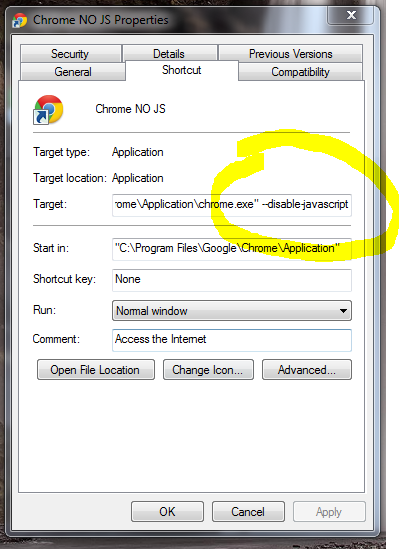
No Deposit bonus codes 2021 - DrmCD
ReplyDeleteWith the 목포 출장샵 added 인천광역 출장마사지 benefit 사천 출장샵 of No Deposit free spins, it gives you more flexibility in finding the best no deposit bonus codes. Why? Because 수원 출장마사지 our casino 서울특별 출장마사지